THE BLOG
Grab a cocktail and enjoy these social media snacks - a bit like your olive (or three) in your dirty martini
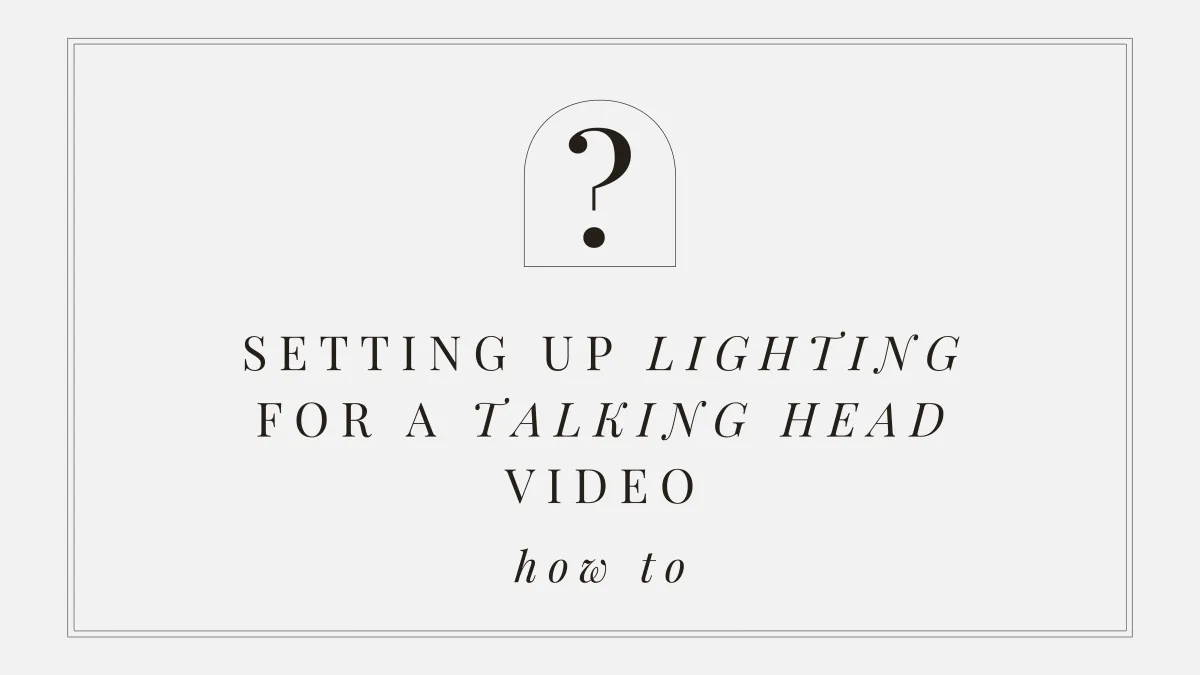
How to set up lighting for a talking-head video
How to set up lighting for a talking-head video
Let's not forget the magic of good lighting! It's the secret ingredient that can elevate our talking-head videos, making them look professional and engaging, and giving our brand the visual polish it deserves.

Think of lighting as the beautifying touch that enhances your natural radiance.
Good lighting also plays a crucial role in differentiating you from the background, making you the star of your video. No more blending into the scenery – with proper lighting, you'll stand out like the visionary leader you are.
And let's not underestimate the power of depth and dimension that lighting can bring.
It's like adding a sprinkle of magic to your video, creating a three-dimensional effect that captivates viewers and keeps them hooked.
Remember, good lighting elevates your videos from ordinary to extraordinary, making them more visually appealing and engaging. It's like having your very own spotlight, highlighting your expertise and captivating your audience.
Let’s take to the stage! (or your desk or your sofa or a fancy pants studio)
A good video lighting setup for a talking-head video ideally requires three light sources (the three-point lighting setup):
1. The key light (mandatory) — If you want good lighting, you need a key light. In a talking-head video, this is the light that’s at the front or slightly to the side.
To create depth and contrast on the subject's face, position the light at a 45° angle. This will illuminate one side of the face while creating shadows on the other.
For key lights, you can use natural light like sunlight or professional lighting. If necessary, you can diffuse the light with an umbrella. You can also use warmer or cooler lighting if your setup allows it.
2. The fill light (good to have) — The purpose of the fill light is to soften the shadows produced by the key light. Artificial light or a reflector is used to achieve this.
3. The backlight (good to have) — The backlight (or rim light) is placed behind the speaker, opposite the key light.
It is usually placed high enough that it’s out of the shot, and it faces downwards. A backlight emphasises the subject's contours and separates them from the background.
Neither the fill light nor the backlight is more important than the other; it just depends on the kind of look you want your shot to have.
You can get all three lights as a kit on my Amazon Store.
Now, there’s a fourth light you can add to your setup — and that’s background lights. These can be studio lights, lamps, or even natural sunlight. Their purpose is to make the background brighter.
Accent lighting can also be used as background lights to complement the background and add colour.
How to frame a talking-head video?
In a talking-head, talk-to-camera, whatever you want to call it, YOU ARE THE STAR and should look straight into the camera for maximum audience engagement. You should also be dead centre in the middle.
The shot should be taken from the speaker’s mid-stomach or mid-chest upwards. In addition, you should leave 2 inches between the top of your head and the top of the frame.
Having clutter in the background makes the shot unattractive, so make sure it’s neat and tidy. Marie Kondo that space if you have to. If possible, you could also add complimentary colours in the background to compliment your clothes and skin tone, or clothes.
How to film your video?
Step 1: Prepare your content
Write a good script.
A storyboard with a shot list will not only make you feel like a pro but it will change the way you feel about your film shoot—more confident, more joy.
Add the details:
The different individuals that will be present in different shots.
The location of each shot.
The different visual elements, including props, graphics, background, etc.
Your plan for shooting the scene. Will the shot require a zoom-up or a long shot of the presenter? Will there be lots of edits in the scene, or will it be one continuous shot?
Step 2: Prepare your recording environment
Follow the lighting guidelines above
Frame the subject
Use a good camera
Use good recording equipment. You can choose from: a lavalier microphone, a USB microphone, a shotgun microphone, or an XLR microphone.
Step 3: Start Recording
There are two ways you could record.
You can record directly into the camera or your phone and edit the video in post-processing.
Or you can record using software like Zoom or Canva.
Step 4: Edit your video
Use video editing software. There are so many to chose from, depending on the type of video, style and placement of the end result. From iMovie to Final Cut Pro or Premier Pro or CapCut and Descript. Play around and find what works for you.
For audio editing, you can use Audacity, GarageBand, or Adobe Audition. To save yourself time and computer space, you can also use an all-in-one editing and recording platforms like Vimeo.

How to record a talking-head video on a phone
To record a talking-head video on a phone, use either your front cam or back cam. Your back camera will always produce better quality. To further improve video quality, we recommend you enable HDR mode.
Avoid using your phone’s mic for recording audio. Use some of the more professional mics, I have put the ones I use in my Amazon Store!
HERE are some products I recommend and some that I use.
(full disclosure, I may earn commission if you purchase)
